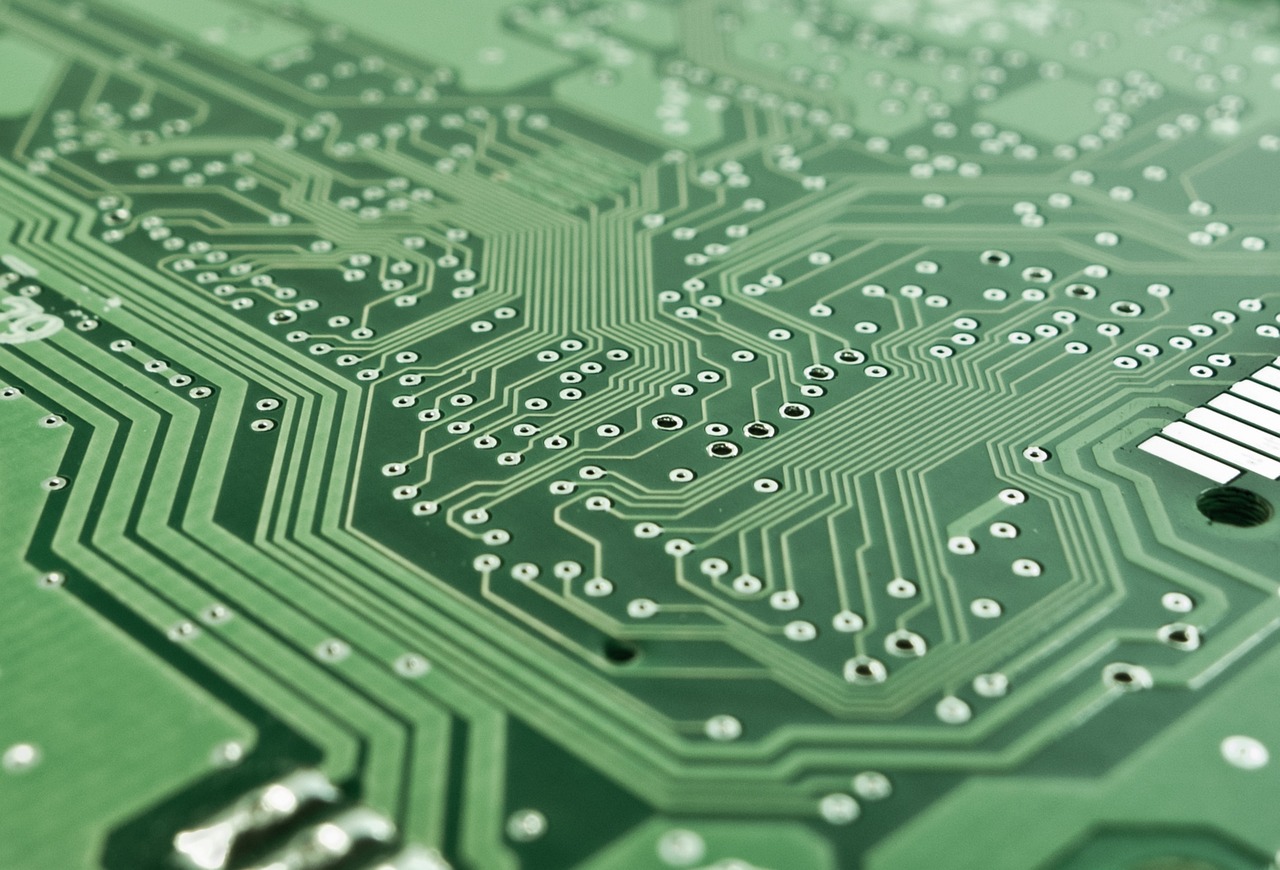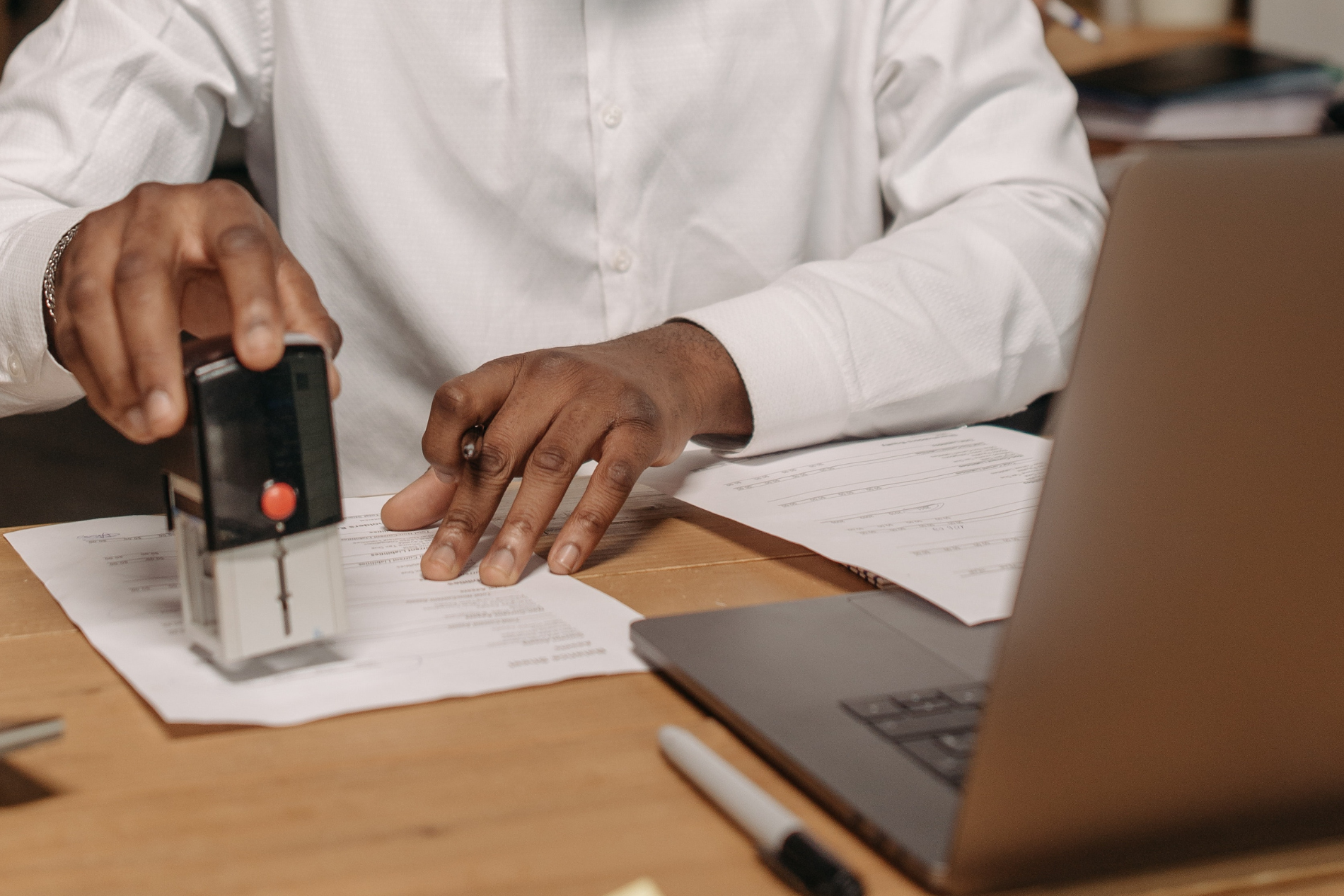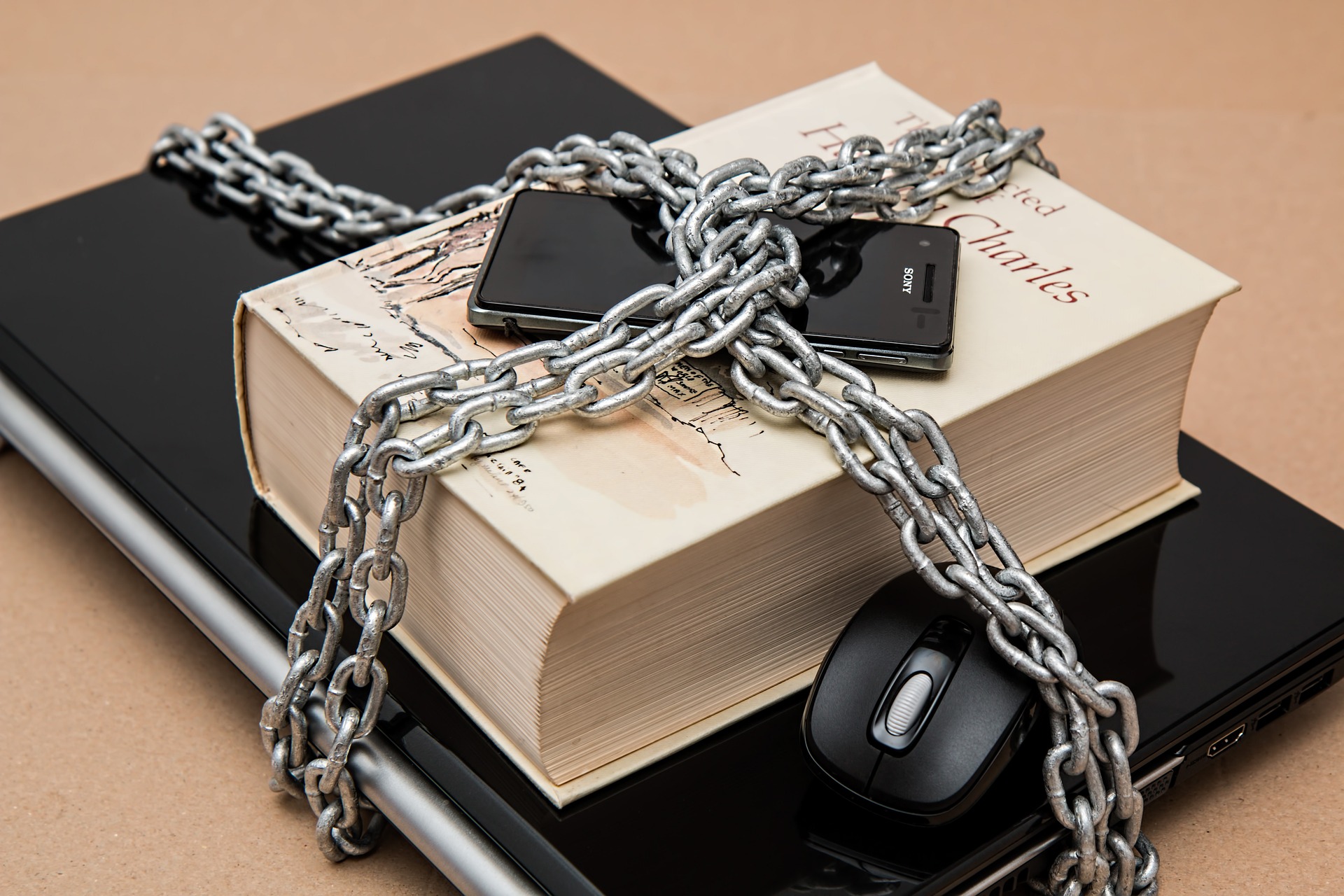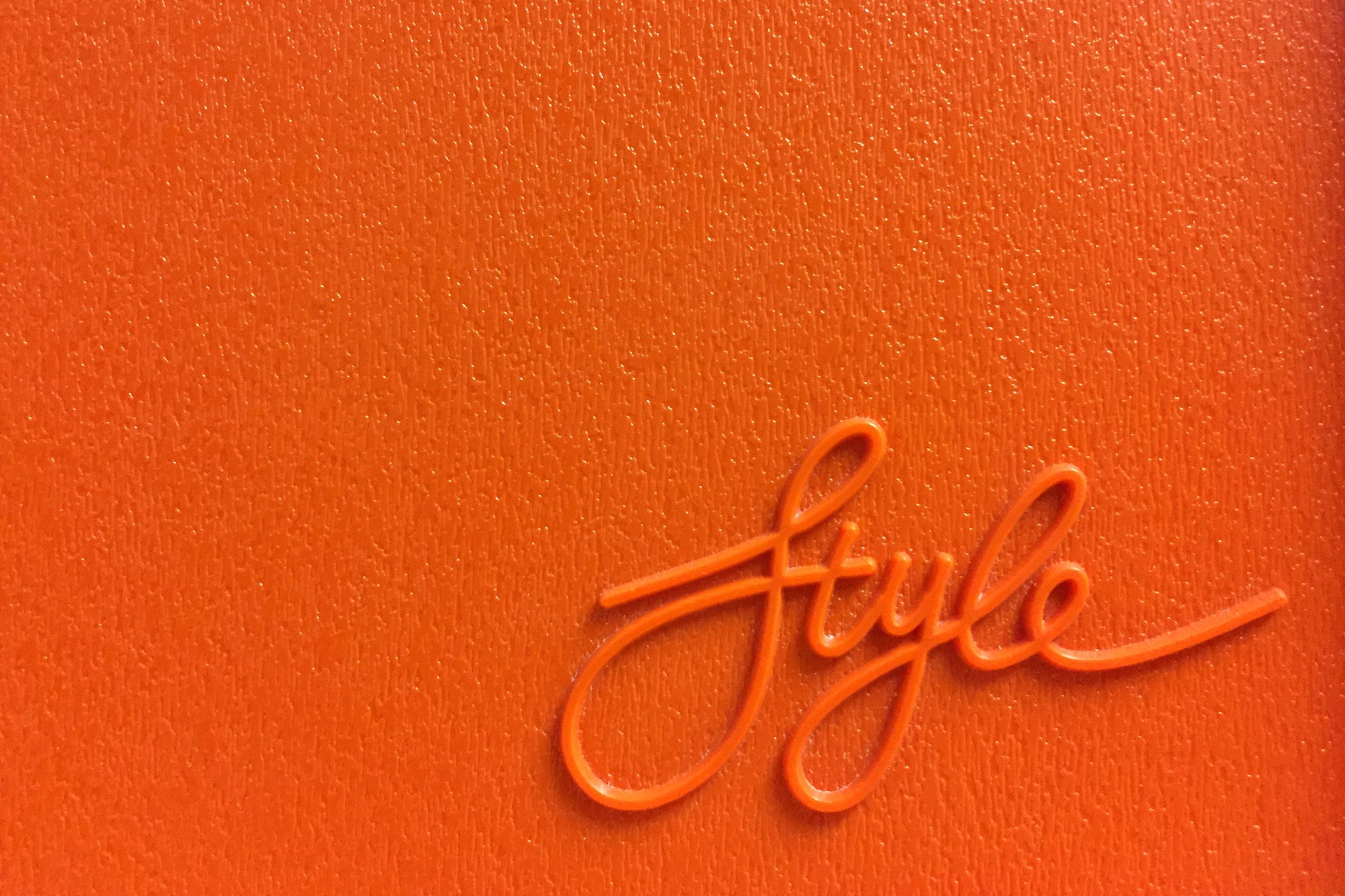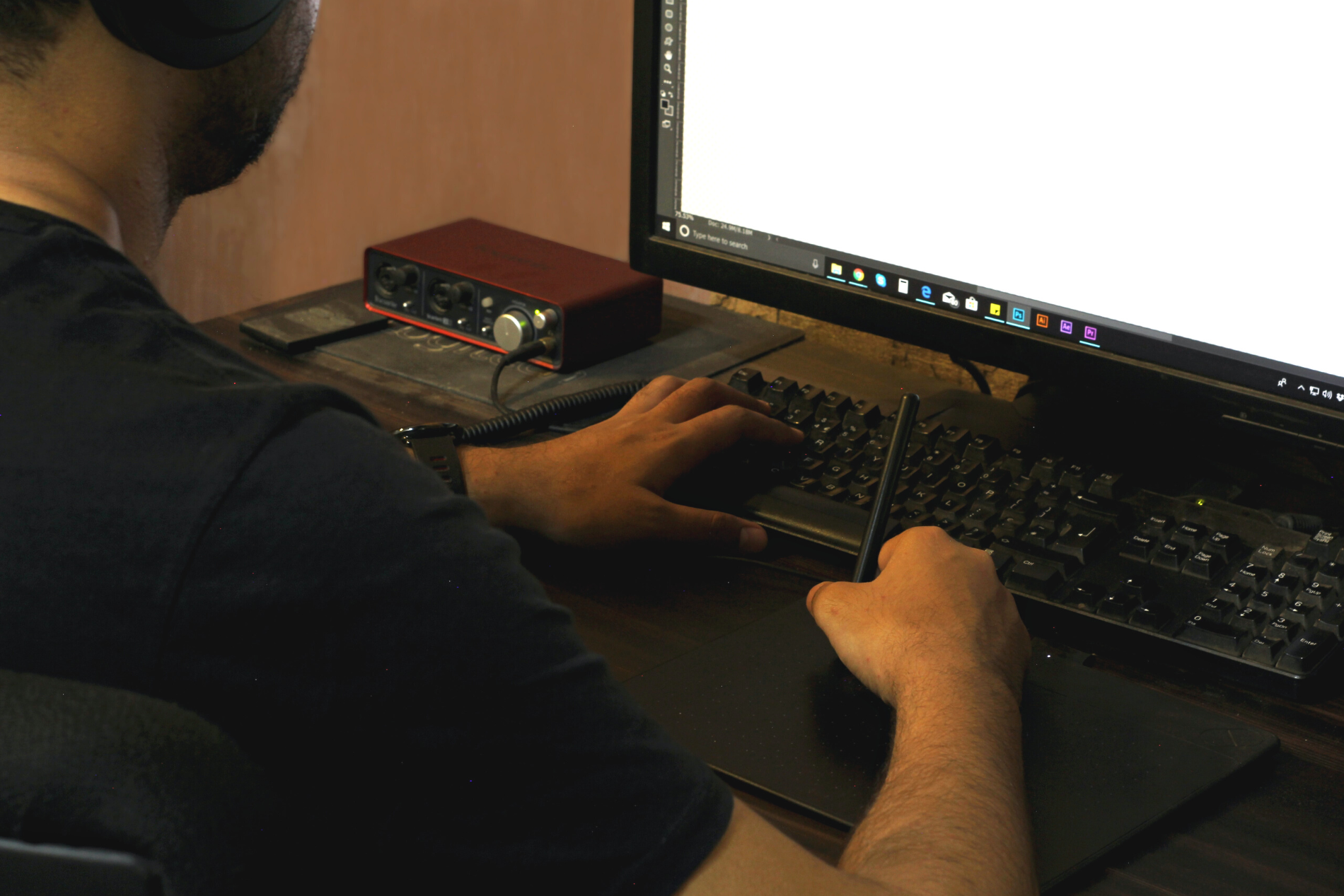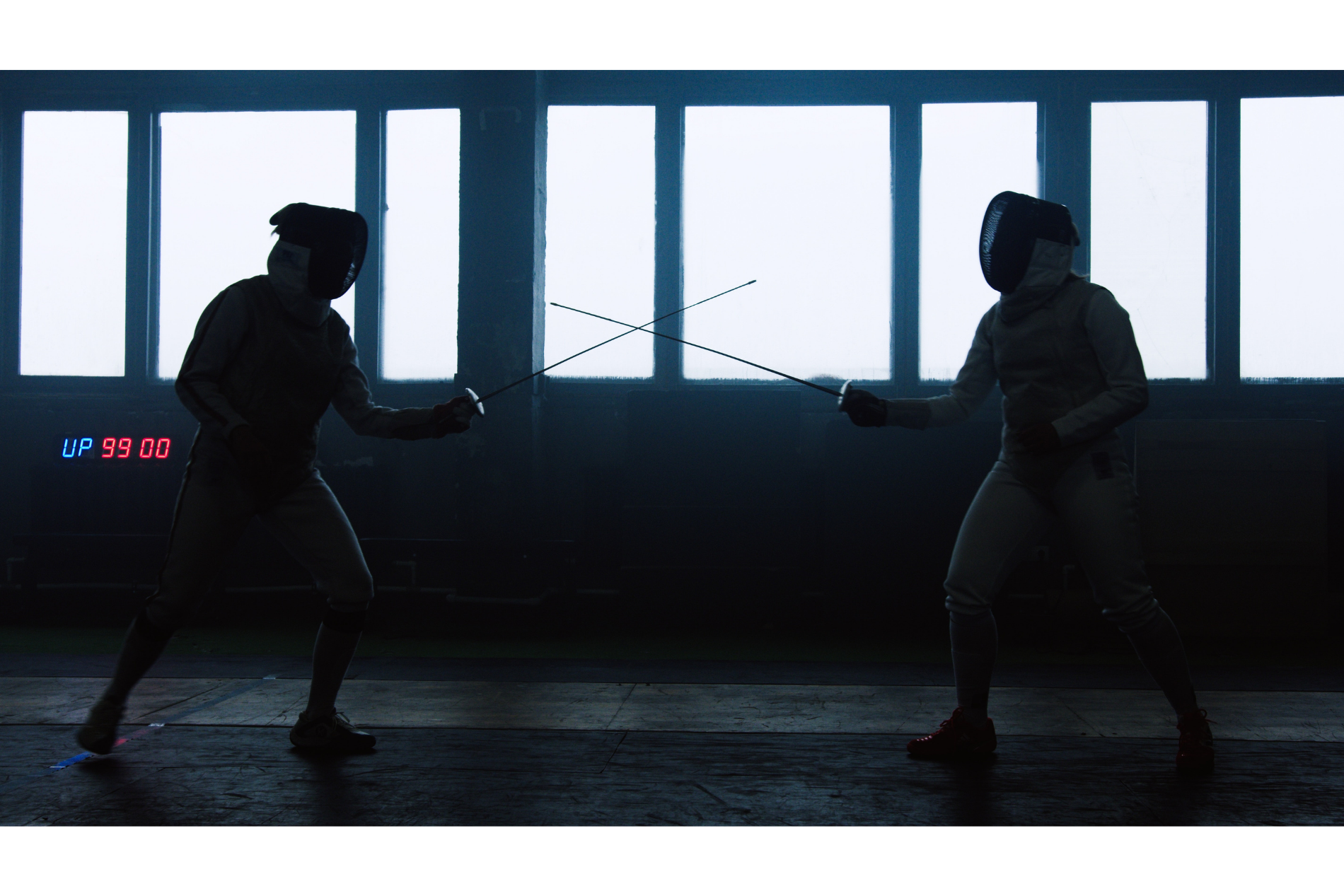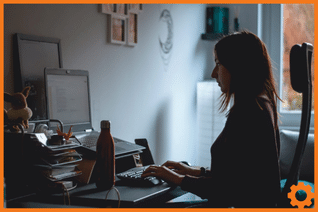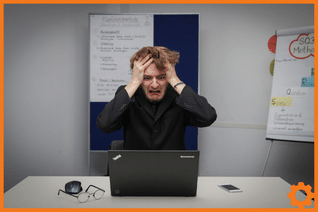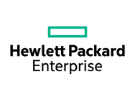When it comes to looking for managed IT services for your business, one of the biggest things to consider is the pricing. If you’re not technical, it can be quite hard to understand what exactly it is that you’re paying for, and to determine what benefits you’ll be getting.
It’s important to ensure the company you’re going to hire is able to meet your unique needs. Even if you aren’t technical so are unsure of the solutions you’re going to need, make sure you have a list of things that are frustrating with your current IT setup, as well as an idea of future growth, or anything you’d like to achieve for example, building in the ability for your entire team to work remotely.
Benefits of hiring a specialist company to look after your IT
Cost saving
Who doesn’t want to lower expenses to increase profitability where possible? A good IT company will help you lower operational expenses and control your IT spend. By working with someone closely and talking through what you’re looking to achieve and any pain points you’ve been experiencing in your day-to-day operations, they’ll recommend what to put in place to meet those needs, and your IT spend can all be rolled into an ongoing, predictable monthly payment with no surprises.
Depending on the provider, having your IT managed may mean you won’t incur expenses for things such as licensing, training, or emergency repairs. This turns your IT spend into an operational expense which makes it much easier to predict and budget for in the long term.
Although every business is unique and might require a more in-depth quote, if your IT needs are basic or you’re looking for a ballpark figure for ongoing IT support, you can use our pricing calculator to give yourself an idea.
Experienced professionals
If a service provider employs highly experienced and certified specialist professionals, you’ll be benefitting from the knowledge of an entire team at the end of the phone. It’s like having your very own in-house IT department without the headache or expense of recruitment. This will give you more time to focus on running your business, and less time dealing with frustrating IT niggles.
IT Support pricing according to workstations
The more workstations you have, the lower the cost per workstation. A business with 10 workstations may be required to pay more per workstation per month, than another business with 50 workstations due to economies of scale.
It’s also important to note that depending on the company, you might encounter different types of fees. As one example, you might find one fee covering hosted workstations and another for workstation support. Hosted workstations might cover the payment for the cloud space and resources used, while workstations support might be payment for any technical issues that may arise.
IT Support pricing based on servers
Costs will differ significantly for server support, depending on whether your business uses a cloud-hosted server or an on-premise server. On-premise servers need regular maintenance and updates while cloud server support is usually easier to manage making support much cheaper.
Pricing for network devices
Routers, Wi-Fi access points, and networks are the less-sexy-but-critical components of any IT setup. Whichever IT Company you’re talking to, ensure these are included in and covered by your support agreement. The cost of support for these varies depending on multiple factors including age, usage, and status.
The cover levels
Another aspect which will affect the cost of your IT is how much coverage you need. Some businesses will by their nature only need 9am-5pm support, while for others 24/7 support may be critical. If you need a high level of coverage then you can expect to pay a bit more that organisations who only need support during standard office hours.
Onsite & remote support
Are you going to need onsite visits, or do you only need remote support? In most cases, remote support is absolutely fine as most faults can be fixed without the need for an engineer to pay a visit.
If you do need onsite visits, your monthly price will be higher for a more comprehensive package. This is a good thing to look out for, a good IT company should advise you of the best options for your business and not just try to convince you to pay for extra features which you may not actually make good use of.
The Service Level Agreement (SLA)
If you require a faster response time, it’s likely that you’ll pay more for priority support. If you aren’t sure what your needs are in terms of response times, this should be easy for an expert to determine when they carry out an IT audit for you.
The number of sites
Many businesses have a HQ, and a number of satellite branches. The cost for IT support in these extra sites can often be lower, as their IT needs aren’t as extensive as that of the main hub at the headquarters.
Ad-Hoc support vs monthly fees
The two main ways you can pay for managed IT support, are ad-hoc support and a monthly retainer. Although ad-hoc support might seem cheaper, and often is in the short term, it can lead to a mis-matched IT network which could lead to security issues or cause more expense in the long run with big expenses like the replacing of hardware taking you completely by surprise. Ad-hoc support allows the fixing of problems, but rarely is there an opportunity for someone to take a good look at the bigger picture and how all of your IT works together.
One of the main reasons monthly packages are so popular is that they offer the support you need at a fixed cost to you. You’ll also have someone keeping an eye on the bigger picture of your business IT, there to suggest tweaks and changes to keep you up-to-date and your IT a tailor-made fit for your business.
The number of users and devices
Depending on whether you’re choosing ad-hoc or monthly support, the number of users or devices in your organization will change how much you’re paying for a support package. Some IT companies determine the number of users by looking at the number of workstations, others use the number of active email addresses.
When you’re looking at a managed IT agreement it’s also important to make sure any other devices you need support for are covered by the agreement such as tablets and phones.
The main elements of ongoing IT support
Network monitoring
This involves an engineer actively monitoring a company’s network to fix issues before you’re even aware of them, eliminating any potential downtime.
Data back-up
It’s important to make sure you’re covered if hard drives are damaged. Many back-up solutions have cloud computing options which means you can ensure your data is accessible no matter what.
Email filtering and archiving
Spam filters are incredibly necessary to help eliminate phishing threats keeping your business safe. This also includes things like a constant backup of emails.
Service desk support
This might also be known as the Help Desk. It’s where you can log your issues ready for an engineer to have a look at. Some companies might outsource their help desk to third parties while others are kept in-house, this is an important question to ask if you’re looking for support.
Firewall
A firewall is an important part of your IT security. It’s a physical device that’s connected directly to an Ethernet port and they’re designed to filter out our block specific traffic so it doesn’t gain access to your network. Having ongoing support means you can have someone continually monitoring your firewall and making sure it’s doing its job to suit you.
Antivirus
Your antivirus is essential protection against malware and various computer viruses. It’s another crucial part of your security defenses, and it should be actively kept up-to-date to ensure you’re always protected as much as possible from updated threats.
Office software management
Some firms incorporate office management software to help digitize processes and streamline time during the workday for staff.
If you have absolutely no idea where to start, IT providers can help you by completing an audit of where you’re at currently, highlighting any potential risks when it comes to security or downtime, and then recommend the best course of action going forward.
If you’d like us to take a look at your IT setup as it is at the moment, give us a call on 01732 617788 or drop us an email to [email protected]. Everyone is different, so we’ll make sure we’re recommending a service that suits you right down to the ground.